Number Input#
The Number input is a text input box that is limited to numeric input.
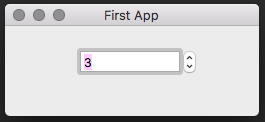
Usage#
import toga
textbox = toga.NumberInput(min_value=1, max_value=10)
Reference#
- class toga.widgets.numberinput.NumberInput(id=None, style=None, factory=None, step=1, min_value=None, max_value=None, value=None, readonly=False, on_change=None, default=None)#
A NumberInput widget specifies a fixed range of possible numbers. The user has two buttons to increment/decrement the value by a step size. Step, min and max can be integers, floats, or Decimals; They can also be specified as strings, which will be converted to Decimals internally. The value of the widget will be evaluated as a Decimal.
- Parameters:
id (str) – An identifier for this widget.
style (
Style) – an optional style object. If no style is provided then a new one will be created for the widget.step (number) – Step size of the adjustment buttons.
min_value (number) – The minimum bound for the widget’s value.
max_value (number) – The maximum bound for the widget’s value.
value (number) – Initial value for the widget
readonly (bool) – Whether a user can write/change the number input, defaults to False.
on_change (
callable) – The handler to invoke when the value changes.**ex –
- MIN_WIDTH = 100#
- add(*children)#
Add the provided widgets as children of this widget.
If a node already has a different parent, it will be moved over. This does nothing if a node already is a child of this node.
Raises
ValueErrorif this widget cannot have children.- Parameters:
children – The widgets to add as children of this widget.
- property app#
The App to which this widget belongs.
When setting the app for a widget, all children of this widget will be recursively assigned to the same app.
Raises
ValueErrorif the widget is already associated with another app.
- property can_have_children#
Determine if the node can have children.
This does not resolve whether there actually are any children; it only confirms whether children are theoretically allowed.
- property children#
The children of this node. This always returns a list, even if the node is a leaf and cannot have children.
- Returns:
A list of the children for this widget.
- property enabled#
Is the widget currently enabled? i.e., can the user interact with the widget?
- focus()#
Set this widget to have the current input focus.
- property id#
The node identifier. This id can be used to target styling directives.
- insert(index, child)#
Insert a widget as a child of this widget.
If the node already has a parent, ownership of the widget will be transferred.
Raises
ValueErrorif this node cannot have children.- Parameters:
index – The position in the list of children where the new widget should be added.
child – The child to insert as a child of this node.
- property max_value#
The maximum bound for the widget’s value.
- Returns:
The maximum bound for the widget’s value. If the maximum bound is None, there is no maximum bound.
- property min_value#
The minimum bound for the widget’s value.
- Returns:
The minimum bound for the widget’s value. If the minimum bound is None, there is no minimum bound.
- property on_change#
The handler to invoke when the value changes.
- Returns:
The function
callablethat is called on a content change.
- property parent#
The parent of this node.
- Returns:
The parent of this node. Returns None if this node is the root node.
- property readonly#
Whether a user can write/change the number input.
- Returns:
Trueif only read is possible.Falseif read and write is possible.
- refresh()#
Refresh the layout and appearance of the tree this node is contained in.
- refresh_sublayouts()#
- remove(*children)#
Remove the provided widgets as children of this node.
This does nothing if a given node is not a child of this node.
Raises
ValueErrorif this node is a leaf, and cannot have children.- Parameters:
children – The child nodes to remove.
- property root#
The root of the tree containing this node.
- Returns:
The root node. Returns self if this node is the root node.
- property step#
The step value for the widget.
- Returns:
The current step value for the widget.
- property tab_index#
The position of the widget in the focus chain for the window.
- property value#
Current value contained by the widget.
- Returns:
The current value(int) of the widget. Returns None if the field has no value set.
- property window#
The window to which this widget belongs.
When setting the window for a widget, all children of this widget will be recursively assigned to the same window.
