Tutorials#
Note
Is this the tutorial you’re looking for?
If this is your first time using BeeWare, we suggestion you start with the BeeWare tutorial. This tutorial only covers BeeWare’s GUI toolkit, Toga, and doesn’t cover any of the details of getting your code running on specific hardware platforms. Once you’ve completed the BeeWare tutorial, this tutorial will introduce more details about Toga’s capabilities as a GUI toolkit.
Tutorial 0 - your first Toga app#
In Your first Toga app, you will discover how to create a basic app and have a simple Button widget to click.
Tutorial 1 - a slightly less toy example#
In A slightly less toy example, you will discover how to capture basic user input using the TextInput widget
and control layout.
Tutorial 2 - you put the box inside another box…#
In You put the box inside another box…, you will discover how to use the SplitContainer widget to display
some components, a toolbar and a table.
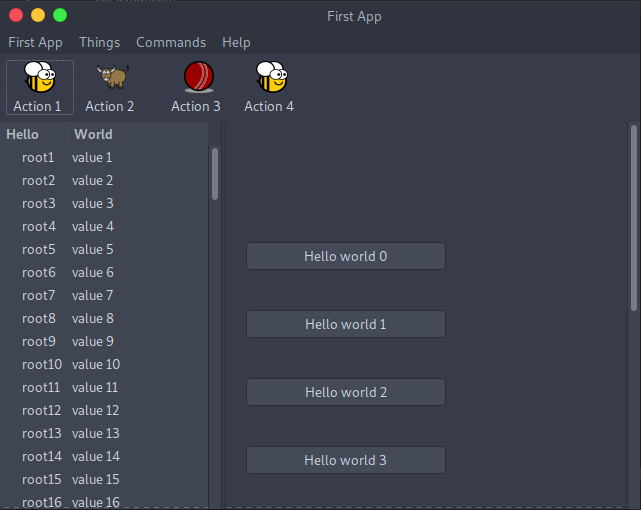
Tutorial 3 - let’s build a browser!#
In Let’s build a browser!, you will discover how to use the WebView widget to display
a simple browser.
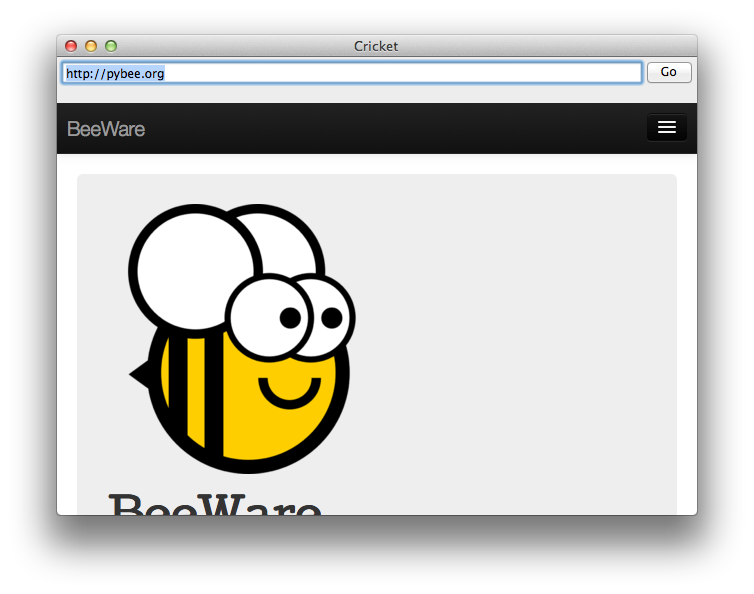
Tutorial 4 - let’s draw on a canvas!#
In Let’s draw on a canvas!, you will discover how to use the Canvas widget to draw
lines and shapes on a canvas.
